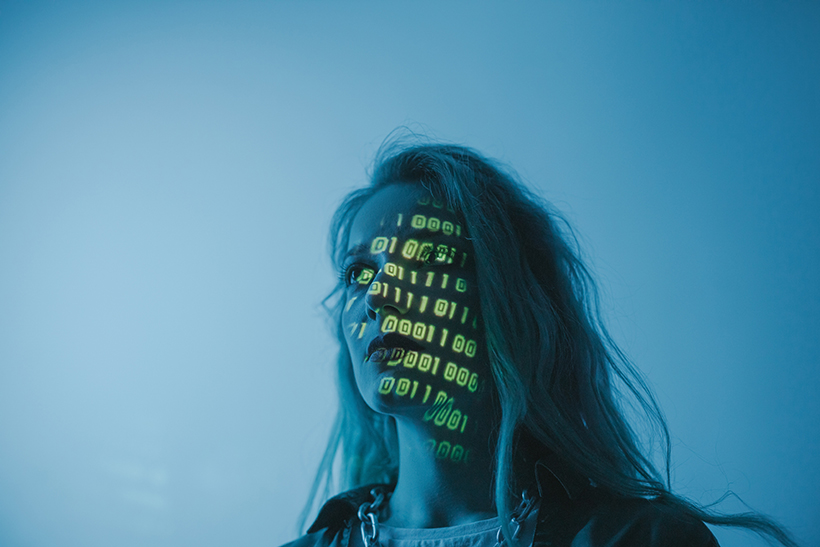In today’s digital age, cybersecurity has become an essential concern for individuals and organizations alike. From protecting personal information to safeguarding sensitive corporate data, the importance of cybersecurity cannot be overstated. If you’re new to this field, navigating the vast landscape of cybersecurity might seem daunting. But fear not! In this beginner’s guide to cybersecurity, we’ll help you take your first steps on the path to becoming a cyber-savvy individual.
Understanding the Basics
1. What is Cybersecurity?
Cybersecurity is the practice of protecting computer systems, networks, and data from theft, damage, or unauthorized access. It encompasses a wide range of measures and practices designed to safeguard digital assets.
2. The Cybersecurity Threat Landscape
Before diving into cybersecurity, it’s crucial to understand the threats you’ll be defending against. These threats include malware (viruses, ransomware, etc.), phishing attacks, data breaches, and more. Cybercriminals are constantly evolving their tactics, so staying informed about current threats is essential.
Cybersecurity Fundamentals
3. Passwords and Authentication
Start with the basics: create strong, unique passwords for all your online accounts. Use a password manager to keep track of them. Enable multi-factor authentication (MFA) wherever possible to add an extra layer of security.
4. Software Updates
Keep your operating system, software applications, and antivirus programs up to date. Cybercriminals often exploit known vulnerabilities in outdated software.
5. Antivirus and Anti-Malware
Install reputable antivirus and anti-malware software on your devices. Regularly scan your systems for potential threats.
Safe Internet Practices
6. Phishing Awareness
Learn to recognize phishing emails and messages. Be cautious when clicking on links or downloading attachments from unknown sources.
7. Secure Browsing
Use secure and updated web browsers. Look for the padlock symbol (HTTPS) in the address bar when visiting websites, especially when entering sensitive information.
8. Public Wi-Fi Precautions
Be cautious when using public Wi-Fi networks. Avoid accessing sensitive accounts or sharing personal information when connected to public Wi-Fi.
Education and Training
9. Stay Informed
Follow reputable cybersecurity blogs, news sources, and organizations to stay up-to-date on the latest threats and security trends.
10. Cybersecurity Courses and Certifications
Consider enrolling in cybersecurity courses or pursuing certifications such as CompTIA Security+ or Certified Information Systems Security Professional (CISSP) to gain a deeper understanding of the field.
Secure Your Devices
11. Mobile Device Security
Apply security settings to your smartphones and tablets. Install security apps, enable device encryption, and use biometric authentication methods when available.
12. Home Network Security
Secure your home Wi-Fi network with a strong passphrase. Regularly update your router’s firmware and enable WPA3 encryption if supported.
Practice Safe Data Management
13. Data Backup
Regularly back up your important data to an external device or cloud storage. This ensures you can recover your information in case of a cyberattack or hardware failure.
14. Data Privacy
Be mindful of the personal information you share online. Limit the amount of personal data you disclose on social media and other websites.
Seek Professional Help
15. Consult with Cybersecurity Experts
If you’re part of an organization or have complex cybersecurity needs, consider consulting with cybersecurity professionals or hiring a Managed Security Service Provider (MSSP).
Conclusion
Cybersecurity is a journey, not a destination. By following these foundational steps and continually educating yourself about evolving threats, you’ll be better equipped to protect your digital life and contribute to a safer online environment. Remember, in the world of cybersecurity, knowledge is your best defense. Stay curious, stay informed, and stay secure!